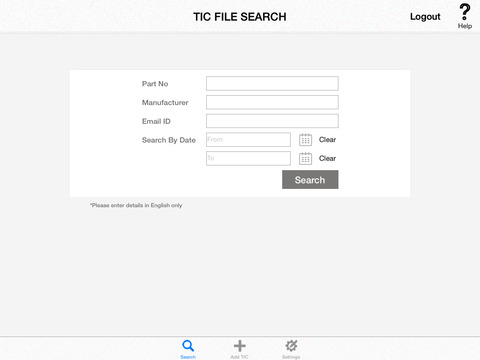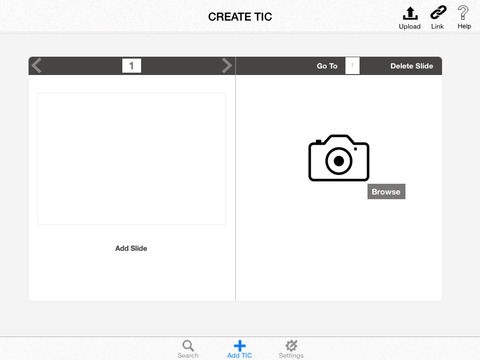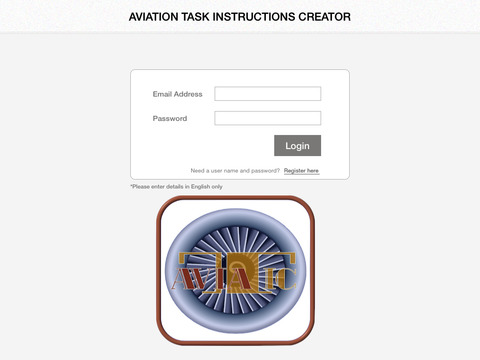
Avia-TIC, is a mobile app maintenance tool for the aviation industry that aids technicians pilots and flight crews to perform repairs and maintenance jobs on their aircraft fleet. The app is designed to let the user create a set of step-by-step real life illustrated instructions to perform any given task.
Aviation mechanics often find themselves unable to perform a maintenance task due to unclear or missing instructions. Other times mechanics find the task of re-assemble an aircraft structure very difficult and time consuming after a complex disassemble process. The AviaTIC app gives mechanics the tool to record a maintenance process step-by-step with actual pictures and written notes on the item they are working. They can later access these instructions to revert the disassemble process and reassemble the structure in less time. They can also share the file with other team members for training purposes to help other mechanics perform the same task without the need to recreate the instructions set again saving training time and reducing the learning curve.
Aircraft and or equipment manufacturers can create TIC files to complement their technical support department. When a mechanic is having problems solving or troubleshooting an issue, the mechanic can request a TIC file with the specific set of illustrated instructions created by the manufacturer’s technical support department. The manufacturer can create a set of instructions that will help the mechanic in solving specifically the reported issue faster and easier.
TIC files may contain instructions as simple as identifying a needed part or as complex as replacing a hydraulic line, a full pump, a flight computer or even an entire engine. Pilots can use it to provide instructions on how to turn the aircraft flight deck on to duplicate reported squawks. OEM’s can use it to show how to calibrate instruments or tools. The possibilities of use are limitless.
TIC files are saved on a library by Part number, manufacturer, and author so users can later search for a specific part number, manufacturer or author. If a TIC file exists on the library with the searched parameter, the user will be able to view it. Users can create their accounts selecting either a private or public library. Public libraries are open to all members of the AviaTIC community while private libraries can only be access by their owner. Private library members can access and view TIC files on public libraries. However, Public library members cannot access nor view TIC files created by private library members.